Part 1. What is a Text to Video AI Generator?
Text-to-video AI generators are advanced tools powered by artificial intelligence that converts written text to video content. These tools only require prompts in the form of text to analyze users' demands and create high-quality videos accordingly for versatile needs.
For more accuracy, users are recommended to write short but precise prompts. They utilize NLP (Natural Language Processing) to understand and interpret the context, theme, and tone before applying pre-designed templates or creating from scratch that perfectly meet user requirements.
Each AI video generator from text has unique features and capabilities, making them appropriate for special purposes like creating short videos, long videos, AI Avatars, social media content, and personalized videos.
For creators, these AI tools are like having a personal video assistant. They save tons of time-what used to take hours or days can now be done in minutes! Plus, you don't need any fancy tech skills to use them; they're designed to be super user-friendly. This means anyone can create professional-looking videos, whether you're a seasoned pro or just starting out.
Having the ability to produce high-quality videos quickly can give brands a serious edge. It allows for rapid content creation to keep up with marketing trends and audience demands. The cost savings are huge since you don't need an entire production team to make it happen.
Part 2. The Top 10 Text-to-Video AI Generators of 2025
Generator Name | Key Features | Best For | Pricing |
|---|---|---|---|
Vidu AI | High-quality videos with excellent consistency and fast generation speed | Beginners & Anime lovers | Free credits available |
Invideo AI | Full-length videos with media integration | Content creators | Free trial available |
Synthesia | AI avatars, training videos | Corporate training | Subscription model |
FlexClip | Social media content creation | Marketers & Influencers | Free version with limitations |
Runway | Creative storytelling & animation | Artists & Creatives | Free trial available |
Filmora | Comprehensive video editing tools | Video editors | Free trial with watermark |
CapCut | Mobile-friendly editing and effects | Mobile users & TikTok creators | Free with in-app purchases |
Lumen5 | Blog-to-video conversion tool | Bloggers & Marketers | Free plan available |
Pictory | Short-form video creation from scripts | Short content creators | Free trial available |
1. Vidu AI
Vidu AI video generator is an advanced AI text-to-video generator that has gained immense popularity quickly with the growing demand for AI video creations for content creators. This innovative tool allows users to generate high-quality videos quickly, turning ideas into engaging content without the usual hassle of traditional video production.

Key Features:
Text to Video: Video generation is also possible by adding specific text prompts, precisely describing the intent and theme for closely related videos.
Custom Video Styles: Vidu AI allows managing the speed and quality of the video based on the target audience. It also offers creating videos in various styles like General or Animations.
Image to Video with Text Prompt: Vidu AI allows static images to be uploaded to the platform to transform them into videos based on your text prompt. You can also decide on the first and end frames of your video.
Reference to Video: This amazing feature allows you to upload one or more images of characters, objects, or scenes as reference subjects. You can then input a prompt to describe the video you want to generate, ensuring character consistency throughout various scenes.
Pricing:
Standard Package: $8 / month with 800 credits. (Yearly plan)
Premium Package: $28 / month with 4000 credits. (Yearly plan)
Ultimate Package: $79 / month with 8000 credits. (Yearly plan)
Note: Vidu AI offers a 20% discount on a yearly subscription.
2. Invideo AI
Invideo is an AI-based video creation tool that brings your ideas to life by generating full-length videos specifically for content creators. It allows the creation of videos in more than 75 languages.

Key Features:
Online AI Video Generation from Text: Invideo allows the creation of full-length videos based on the given text prompts by intelligently selecting the styling, visuals, transitions, and effects.
Voiceovers: It allows the generating of human-like voiceovers in different male and female voices.
Media Editing with Pre-made Assets: Invideo allows media editing with its 16M plus images and video stock (including iStock) available in high quality. It also allows text with unique font styles and sizes to be added.
Pricing
Plus: $28 / month.
Max: $48 / month.
Generative: $96 / month.
3. Synthesia
Synthesia is an AI video creation platform that turns text to video quickly and efficiently; it also supports studio-quality voiceovers and AI Avatar. They aim to enable users to create videos without cameras, microphones, and studios without technical expertise.
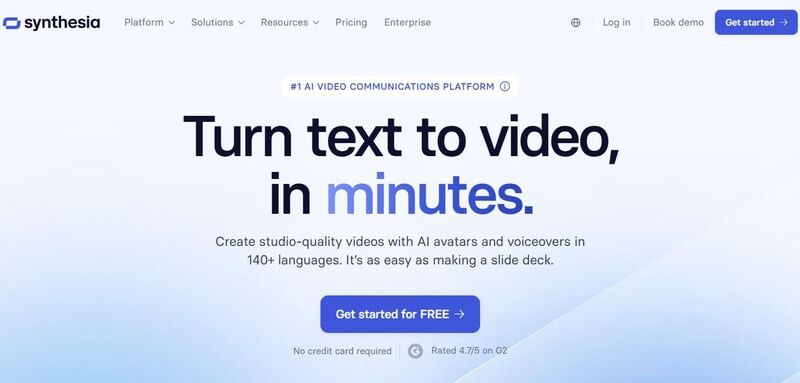
Key Features:
Text-to-Video Conversion: Generate videos directly from text scripts with customizable templates, saving time and effort.
AI Avatars: Synthesia offers more than 230 AI Avatars, helping you make your own Avatars and making the videos more appealing.
1-click Translations: Synthesia allows video translations in all languages it supports. It also supports personal voice cloning to pair it with a personal avatar.
AI Dubbing: It translates videos into 29+ languages without removing the original speaker's voice.
AI Video Assistant: It makes video editing easy with the help of AI, transforming websites and other content with 300+ templates for instant creation.
Pricing:
Started Package: $18 / month.
Creator Package: $64 / month.
4. FlexClip
It allows the creation of fantastic AI videos using text prompts or images. FlexClip is more suitable for digital media creators and influencers who want to generate videos, voices, scripts, cartoons, and transcriptions to increase traffic. Marketers can use this platform to increase sales with compelling videos.

Key Features:
Text to Video: FlexClip swiftly analyzes the text prompts and generates attractive videos by using built-in templates or starting it from scratch.
Fast AI Image Generation: This feature offers unlimited creativity and options to generate AI images and logos. The generated images completely rely on the instructions given to FlexClip. Users can generate digital paintings, oil paintings, 3D images, anime, and logos.
Audio-to-Audio Translation: FlexClip allows audio to be translated into multiple languages. The text-to-speech feature allows the generation of human voiceovers. The TTS tool in FlexClip provides more than 400 human voices in multiple languages.
Auto-subtitle Function: Instead of writing line-by-line subtitles, FlexClip automatically extracts subtitles. It also allows subtitle extraction from audio or video as required.
Pricing:
Plus Package: $11.99 / month.
Business Package: $19.99 / month.
5. Runway
Runway is a multimodal AI platform that particularly supports generating animations and creative storytelling or novel videos. Runway AI's Gen series currently has three main versions: Gen-1, Gen-2, and Gen-3 Alpha.

Key Features:
Text to Video: This allows users to generate videos with the help of instructions given through text.
Text Plus Image to Video: Runway analyzes both the text and uploaded images to generate more comprehensive and accurate videos.
Gen-3 Alpha: It is the advanced version of Gen-2 with the ability to generate expressive human characters, adding emotions, gestures, and actions in the video for a natural look.
Pricing:
Standard: $12 per user/month.
Pro: $28 per user/month.
Unlimited: $76 per user/month.
6. Filmora
Filmore is a comprehensive AI video-creating and editing tool that is particularly famous for video editing due to its extensive features that support customizations.

Key Features:
Text to Video: Filmora uses AI to generate videos from text inputs.
Advanced Editing Options: Filmora allows flexible editing options, including image stitching, cropping of images, and centering subjects.
AI Smart Cutout: Filmora allows users to easily remove backgrounds and other unnecessary objects in the image to generate attractive images for video editing.
Pricing:
Basic: $49.99 / year.
Advanced: $59.99 / year.
Perpetual: $79.99 (One-time)
7. CapCut
CapCut is a free mobile-friendly editing app used by both individuals and professionals to generate videos from text. It allows uploading still images and choosing a specific video template with various effects to make it attractive and engaging.

Key Features:
Stunning AI Videos Generation: The free AI video maker helps to generate captivating videos for mobile users. Most of the TikTok creators and influencers are able to generate videos without technical skills.
Background Music: Users can easily add background music from the library to make the video more engaging and attractive.
Seamless video Editing: CapCut offers an auto-caption generator, various effects, templates, and filters to make videos for media ads as recommended.
Pricing:
It is free, but users can make in-app purchases for specialized needs.
8. Lumen5
Lumen is an AI-based video generator platform that empowers teams to create social media content easily and quickly. It is basically a blog-to-video conversion tool primarily used by bloggers and marketers to enhance their visibility and engagement.

Key Features:
Text to Video: This feature in Lumen5 allows users to generate videos quickly by converting articles into videos.
Drag and Drop: Video creation is made simple with the drag and drop feature, allowing easy customization with branded templates.
Pricing:
Basic: $19 per month.
Starter: $59 per month.
Professional: $149 per month.
9. Pictory
It is an AI platform that helps short content creators like TikTok, Facebook reels, and Instagram creators transform blogs and webinars into short, attractive videos. This tool helps to summarize long content in an efficient way.

Key Features:
Script to Video Generator: This feature allows users to upload scripts and generate videos based on them.
Text to Video Generator: Pictory allows the generating of short-form videos for content creators using text prompts.
Video Highlights: This feature automatically analyzes and fetches important content from Webinars, online meetings, and Podcast recordings to generate a summarized video with the key points for better understanding.
Caption Generator: It automatically generates captions for videos to improve viewer engagement.
Pricing:
Starter: $19 / month.
Professional: $39 / month.
Team: $99 / month.





