Balloon Person Explosion AI Video Generator
Turn a realistic photo into a balloon-toy style explosion that resolves into a lifelike scene. Generate bold, high-impact reveals with our AI video generator.


AI Balloon Person Explosion to Realism
Upload a clear portrait and watch the subject balloonize, pop, and resolve into a playful reveal. Motion reads cleanly, edges stay stable, and the gag lands fast.

3D Style-Transfer Effect with Consistent Motion
Expect clean edges, stable proportions, and smooth frame-to-frame changes as lighting, texture, and color rebalance from glossy toy-plastic to lifelike detail.
How to Use Balloon Person Explosion AI Video Generator?
Upload a photo
Use a sharp image with the subject clearly visible.
Choose the number of outputs
Select how many transformation clips to generate.
Create and download
Click Create, then download or share your toy-to-real video.
Discover More AI Video Templates

Earth Zoom-Out Video Generator

Clone Me AI Video Generator

AI Pet Diving Video Generator

Pet Belly Dance AI Generator

AI Dance Generator

Cloud Ride AI Video Generator

Microwave Spin AI Generator

Kusama Polka Dot Motion Effect Generator

AI Inflate Effect Generator

AI Mermaid Video Generator

Melt Down Effect Generator

Squish Effect Generator
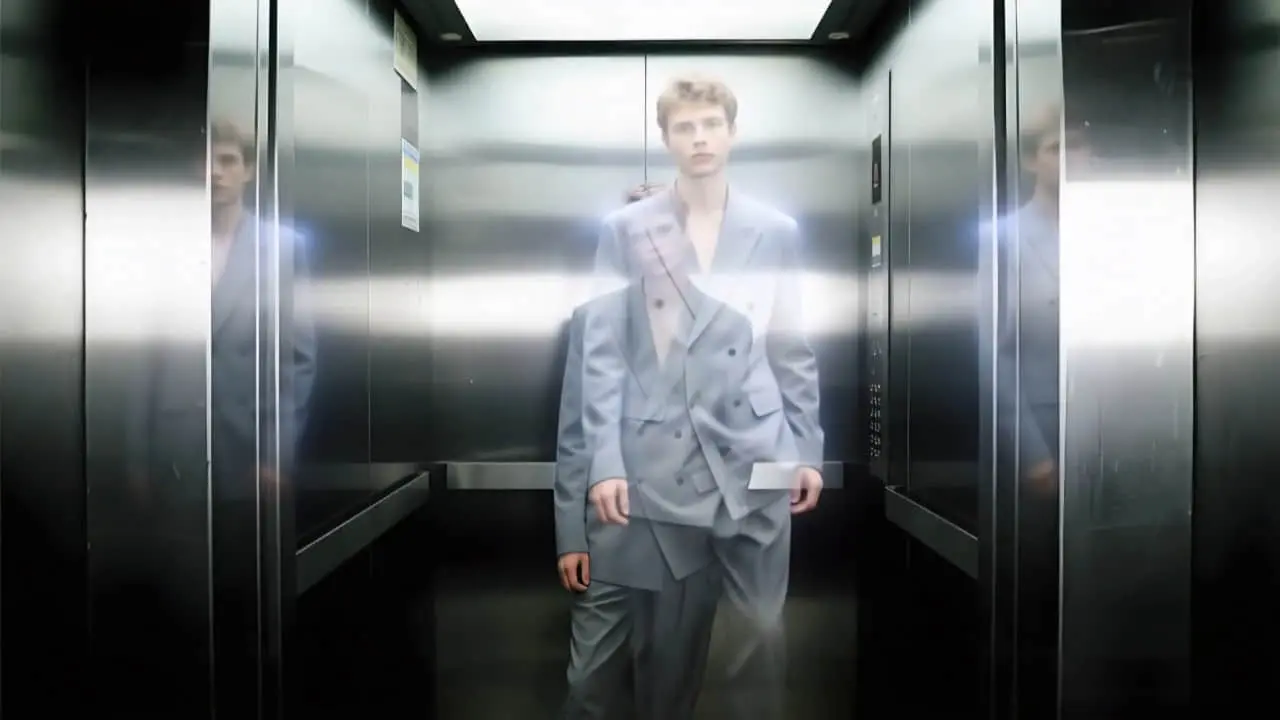
Soul Drift Effect Generator

Split AI Generator

Green Fairy AI Generator

AI Flying Video Generator

Toy Me Effect Generator

Action Figure AI Generator

Clayroid Filter AI Generator

Mini Me AI Generator
FAQs About Balloon Person Explosion AI Video Generator
It's an AI video generator that turns a standard photo into a dramatic sequence: balloon-toy style appears, explodes, and resolves into a realistic look. The pipeline uses style-transfer and diffusion video techniques for coherent motion.
The system tracks shapes and surfaces, then adjusts shading, texture, and depth over time. Temporal consistency methods help keep frames aligned so the "explode to real" beat reads naturally without manual compositing.
Use a clear image with the subject centered, minimal occlusion, and even lighting. Defined edges and visible surfaces help the model reveal textures smoothly and maintain realistic proportions during the transition.
Manual style transitions can require complex software and time. Diffusion and style-transfer pipelines automate lighting, texture, and motion changes, producing a polished toy-to-real reveal in minutes.