Animal Fisheye Walk Video Generator
Upload one pet photo and watch it walk under a fisheye lens. No settings to tweak—just pick how many clips you want and create fun, social-ready videos in minutes.


Instant Pet Photo to Fisheye Walk Video
Upload a clear, front-facing animal photo and the system auto-animates a short walk cycle from a single image. This taps modern image-animation methods that map motion into one frame to produce convincing movement without manual editing.

Realistic, Playful Fisheye Look
The fisheye view keeps your pet front-and-center while curving lines at the edges for an exaggerated, fun perspective that grabs attention in feeds. Fisheye lenses are known for ultra-wide, curvilinear rendering—exactly the "bendy" look people associate with quirky, energetic clips.
How to Use Animal Fisheye Walk Video Generator?
Upload a photo
Select a clear front-facing pet or animal image with visible features.
Set number of outputs
Decide how many fisheye walk clips to generate.
Create and download
Click Create, see your animal walk under a fisheye lens, then download and share instantly.
Discover More AI Video Templates

Balloonify AI Generator

AI Oscar Award Video Generator

Glam Walk AI Generator

Blossom Effect AI Generator

Mini Me AI Generator

Claw Machine AI Generator

Action Figure AI Generator

Clayroid Filter AI Generator

Toy Me Effect Generator

AniMoji AI Video Generator

Squat Twerk AI Generator

AI Flying Video Generator

Green Fairy AI Generator

Standing Split AI Generator

Squish Effect Generator

Melt Down Effect Generator

AI Mermaid Video Generator
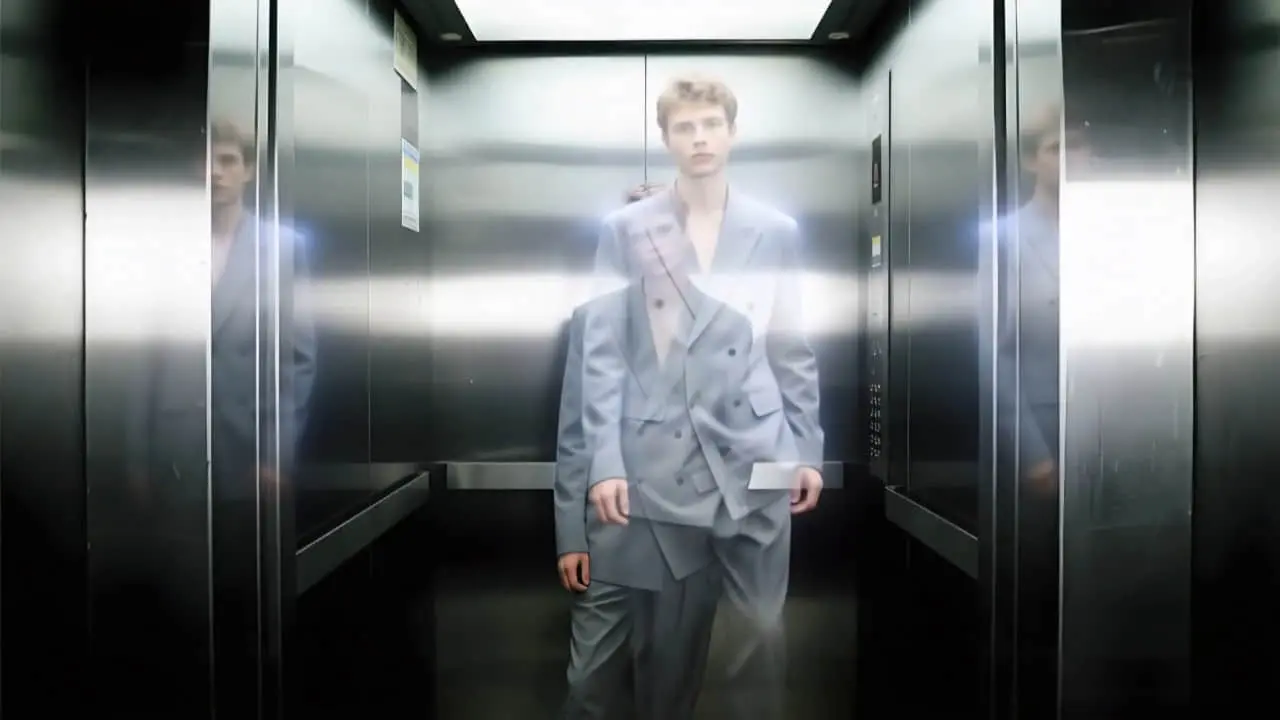
Soul Drift Effect Generator

AI Inflate Effect Generator
FAQs About Animal Fisheye Walk Video Generator
It converts a single pet photo into a short walking animation and applies a fisheye-style look for playful, curved-edge visuals—no editing skills needed. The animation approach follows well-known image-to-video techniques used in modern tools and research.
Fisheye optics exaggerate perspective and bend straight lines, making close subjects feel lively and dynamic—great for humorous, eye-catching posts. That curvilinear "bubble" look is a classic characteristic of fisheye imaging.
No. Effects aren't customizable. You only choose how many videos to generate. This keeps results fast, simple, and consistent.
Use a bright, front-facing photo with clear facial features and a simple background, so the animation has clean edges. If you ever want to layer extra filters later, common online editors can add lens-style effects to video with a few clicks.