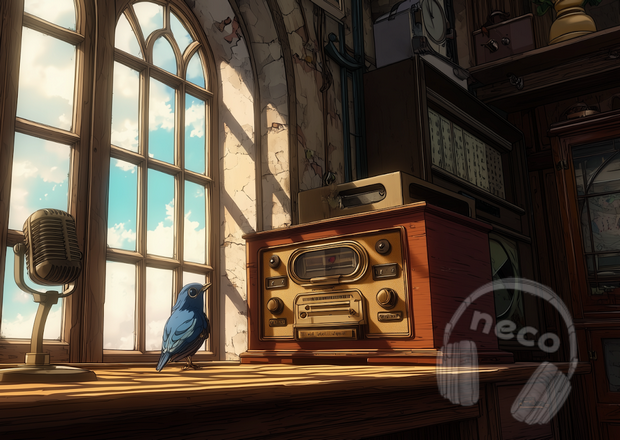Part 1. How to Make a Dancing Cat Video Online
Take a high-quality still photo of your feline will transform your cat into a dancing video in under a minute. Simply upload the image and let Vidu AI video generator do the rest - no advanced editing skills needed! The AI will automatically animate the static image, adding smooth and lively motion effects.
Here's a simple step-by-step guide:
Step 1: Access Vidu AI
Click the CREATE NOW button or the Try Vidu button on this page to enter Vidu's creation interface.
Step 2: Select the Cat Dance Template
Choose Templates on the left panel and scroll down to find the "Fluffy Shimmy" template.
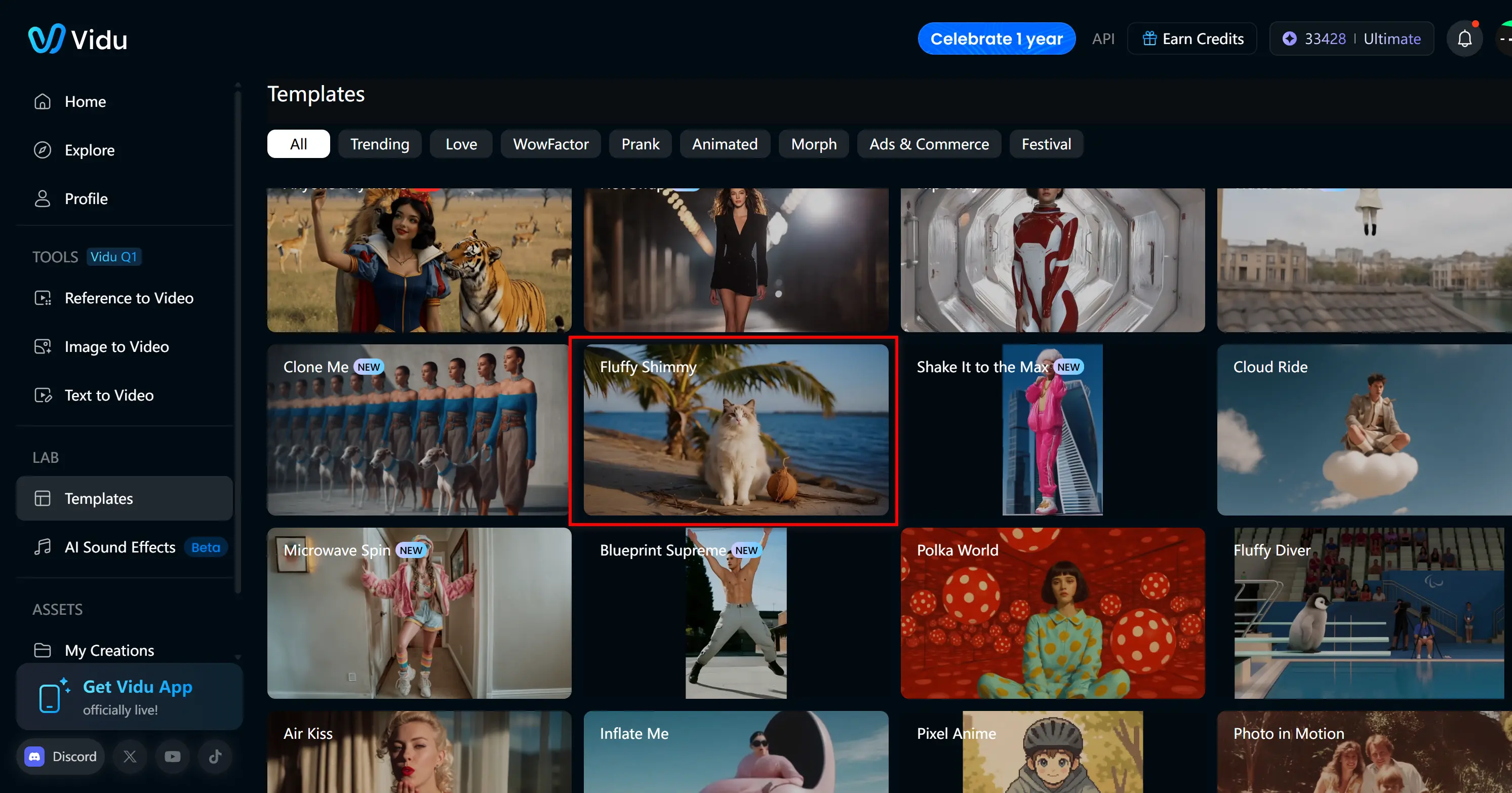
Step 3: Upload Cat Photo and Adjust Settings
Under Settings, choose whether to generate with music or not and the amount you need to create.
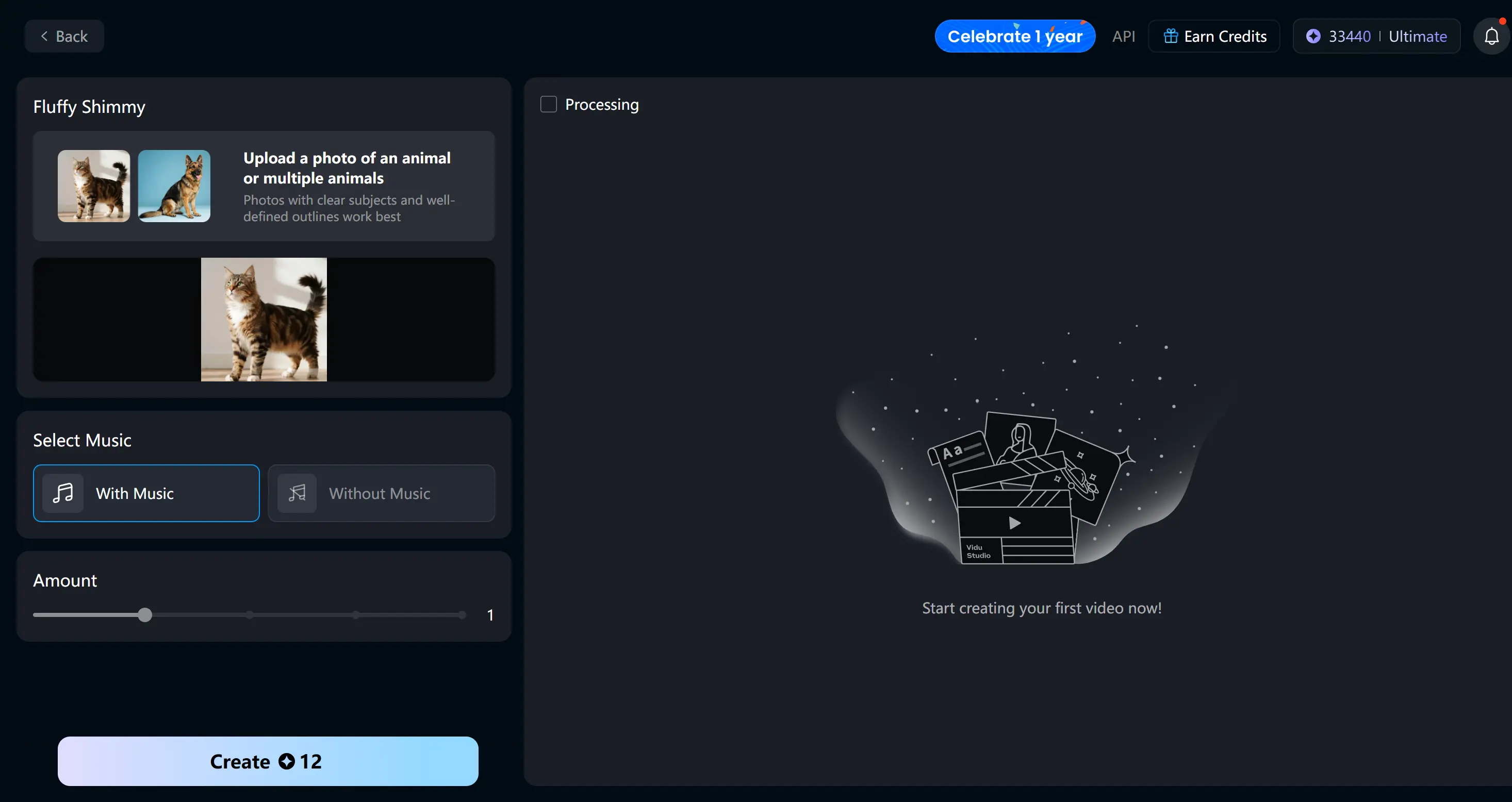
Step 4: Create Your Dancing Cat Video
Once ready, click Create - your cat's dancing video will be generated in about a minute, with no extra editing required.
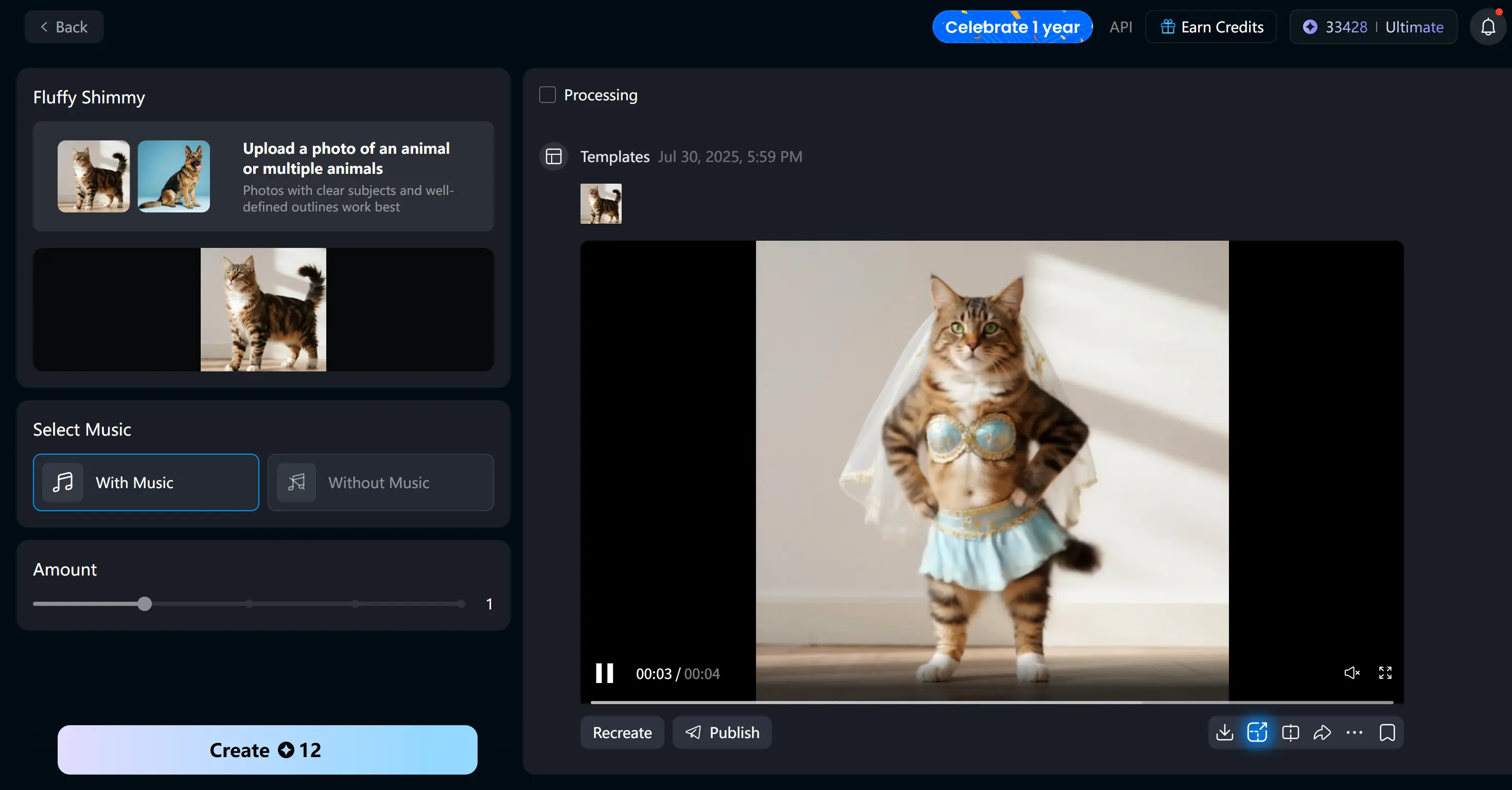
Step 5: Preview & Share
Review the final video to ensure smooth and natural movements. Then, download it directly or share the video link with friends.
Part 2. How to Create a Viral Cat Dancing Video with CapCut
If you want to take your AI-generated dancing cat video to the next level, CapCut can help you transform it into a viral video. Enhance your cat's dance moves with stylish video effects, text overlays, and creative touches to make your content stand out.
Step 1: Open CapCut & Start a New Project
If you haven't already, download and install CapCut. Launch the app, click New Project, and import your AI-generated dancing cat video.
Step 2: Choose a Dancing Cat Template
CapCut offers ready-made dancing cat templates - pick one that suits your style and start customizing.
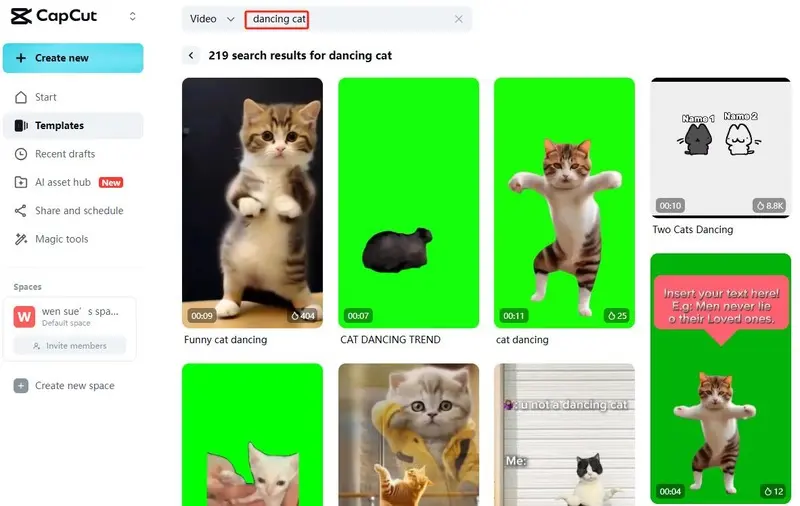
Step 3: Customize Your Video
Swap or add background music, insert fun text effects or captions and adjust the video format or overlay additional visual.
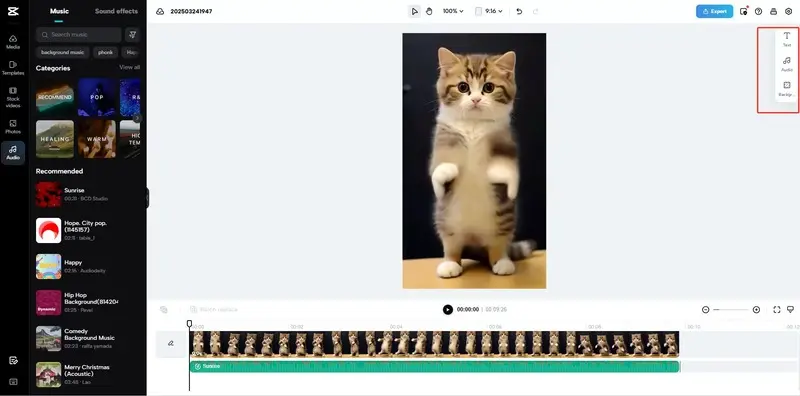
Step 4: Export & Share
Once you're satisfied with the edits, click Export to save your meme-ready video and share it across social media platforms!
Part 3: Share Your AI Dancing Cat Video
So you've made an epic AI dancing cat video—now what? Now that you've created your masterpiece, it's time to share it with the world! The best platforms to post your AI dancing cat video include:
TikTok: The holy grail of cat content. Use trending sounds like "Oh No" or "Cbat" and hashtags like #DancingCat or #PetTok.
YouTube Shorts: Less competition than TikTok, so your video might get pushed more easily. Add a catchy title like "My Cat Learned to Dance?!"
Instagram Reels: Works great for meme edits. Post during peak hours (7-9 PM) and tag cat-focused pages (@example).
Tips to Make Your Video Go Viral:
v Keep it short – 5-15 seconds is the sweet spot.
v Use trending music – Check TikTok's "Trending" tab for hot tracks.
v Engage with comments – Reply to boost algorithm visibility.
v Post consistently – One viral video often leads to another!
Part 4. FAQs About How to Make AI Dancing Cat Videos Online
Q: How can I create a dancing cat video online quickly?
A: Using Vidu AI, you can turn a high-quality still photo of your cat into a dancing video in under a minute. Simply upload the image, select a template like "Fluffy Shimmy," and let the AI animate your cat automatically—no advanced editing skills required.
Q: What is the step-by-step process to make a dancing cat video with Vidu AI?
A: To create a dancing cat video with Vidu AI:
- Access Vidu AI via the CREATE NOW or Try Vidu button.
- Select the Cat Dance Template from the Templates panel.
- Upload your cat photo and adjust settings (e.g., with or without music).
- Click Create to generate the dancing cat video in about a minute.
- Preview the video, then download or share it directly.
Q: Can I enhance my AI dancing cat video for social media?
A: Yes. CapCut allows you to transform your AI-generated dancing cat video into a viral-ready clip. You can add video effects, text overlays, background music, and adjust formats to make your content stand out on platforms like TikTok, YouTube Shorts, and Instagram Reels.
Q: How do I make a dancing cat video go viral on TikTok?
A: To increase your chances of virality:
- Keep videos short (5-15 seconds).
- Use trending sounds, such as "Oh No" or "Cbat."
- Add hashtags like #DancingCat or #PetTok.
- Engage with comments to boost algorithm visibility.
- Post consistently to attract more views and shares.
Q: Can I use ready-made templates for dancing cat videos in CapCut?
A: Yes, CapCut offers pre-designed dancing cat templates. You can customize them with your AI-generated video, add music, text, and visual effects to make your content unique and shareable.
Q: Which social media platforms are best for sharing AI dancing cat videos?
A: Popular platforms include:
- TikTok: Ideal for short viral clips with trending music.
- YouTube Shorts: Less competition, good for discoverability.
- Instagram Reels: Great for meme-style edits; tag cat-focused pages and post during peak hours (7-9 PM).
Q: Do I need video editing experience to make AI dancing cat videos?
A: No. Both Vidu AI and CapCut are beginner-friendly. Vidu AI automatically animates your cat photo, and CapCut provides simple drag-and-drop templates and effects, so you don’t need prior editing skills.
Q: How long does it take to generate a dancing cat video with Vidu AI?
A: Typically, Vidu AI can generate a high-quality dancing cat video in about one minute, depending on the image size and selected settings.
Q: Can AI-generated cat dancing videos be used for memes or marketing content?
A: Absolutely. These AI videos are perfect for creating memes, social media content, or marketing campaigns. They are highly engaging, shareable, and optimized for short-form platforms like TikTok, Instagram, and YouTube Shorts.