Part 1. Understanding the TikTok Platform
Like most mainstream media platforms, TikTok features a simple and user-friendly interface. It's easy to navigate to the recommended page, your follows, and the Discover section. The more you engage (liking, commenting, sharing), the better TikTok curates content tailored to your preferences.
TikTok's algorithm prioritizes content that quickly captures attention, rewarding videos that gain high engagement rapidly. This means likes, comments, shares, and watch time are all crucial. Short, impactful videos under 15 seconds tend to perform best, especially if they incorporate trending sounds or effects.
AI-generated content is gaining traction on TikTok. For instance, using AI to create characters, like a cat as the protagonist in short clips, can lead to viral hits—such as a cooking cat video—helping you grow your follower count quickly. Suppose you're curious about creating AI videos for TikTok. In that case, tools like Vidu AI can effortlessly turn simple ideas into engaging, high-quality content.
Part 2. Using Vidu AI to Create TikTok Videos
If you're new to TikTok and feel overwhelmed by creating videos from scratch, try an AI TikTok video generator like Vidu AI. With it, you can quickly create 2D animation, promotional videos, aesthetic clips, or meme-style videos. It takes care of the heavy editing work, allowing you to focus on creativity.
Step-by-Step Guide: How to Use Vidu AI for TikTok Videos
Step 1. Getting Started
Go to Vidu AI video generator and click the Try Vidu button. Alternatively, click the CREATE NOW button at the bottom right corner or Try Vidu button at the top right to enter Vidu AI. Its three main features are Reference to Video, Image to Video, and Text to Video.
Step 2. Choose the Feature You Need
Option 1. Image to Video
If you have an image, upload it and describe how you want to animate the image. Vidu also offers a cool feature where you can upload two images to define your TikTok video's start and end frames. The transition between frames remains smooth and visually consistent.

Option 2. Reference to Video
If you need to create videos with consistent characters, objects, and backgrounds, use Reference to Video. Upload one or more reference images; Vidu AI will ensure consistency in your new creation. If you have some frequently used references, you can add them to My Reference for quick video creation without the need to upload references every time.
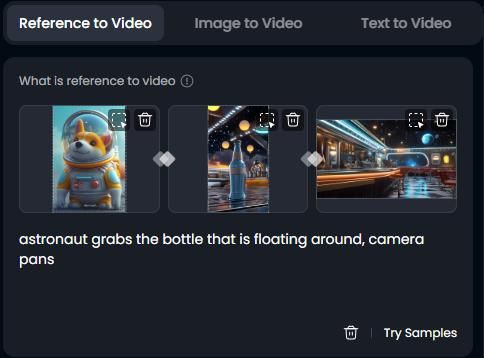
Option 3. Text to Video
Vidu's Text to Video turns written prompts into realistic, consistent videos. Just type your idea, and Vidu generates high-quality, smooth footage that brings your vision to life.

Step 4. Customize Your TikTok Video
After uploading your images, enter a prompt to describe the visuals you want to generate. You can choose the video length (4 or 8 seconds) and the movement amplitude. If you're using the paid version of Vidu AI, you can enable Non-peak mode to generate videos without credits.

Step 5. Click "Create" to Generate Your TikTok Video
Once everything is set, click "Create" and wait for the video to generate. Preview the result; if it looks good, download it to your device and upload it to your TikTok channel.

Benefits of AI-Generated TikTok Videos:
- Faster Production: Vidu AI reduces video editing time from hours to just minutes, or under a minute.
- Creative Effects: Vidu AI automatically handles transitions and effects, eliminating the need for extra editing and unlocking endless creative possibilities.
- Consistency Matters: With Vidu AI's image-to-video and reference-to-video features, you can ensure all your content maintains a polished and cohesive style.
Part 3. Tips for Making Engaging TikTok Videos
So, you've got the basics down and maybe even played around with Vidu AI. But how do you make a TikTok video that hooks viewers? Here are some practical, no-nonsense tips:
- Keep It Short and Snappy: Attention spans are brutally short—especially on TikTok. Hook your audience within the first 2-3 seconds, or they'll scroll past without a second thought. Aim for 10 to 15 seconds if you want to maximize engagement.
- Jump on Trending Sounds and Challenges: Whether it's a viral dance, a catchy sound, or a funny meme, using trending audio increases your chances of landing on the For You Page (FYP). Keep an eye on TikTok's Discover tab and use what's hot to boost visibility.
- Experiment with Different Formats: Try out duets, stitches, voiceovers, or reaction videos to keep things fresh. TikTok rewards creativity, and testing different styles helps determine what resonates with your audience.
- Post Consistently: Aim for at least 3-5 weekly videos to stay relevant. Consistency signals to TikTok's algorithm that your content is worth promoting.
- Engage with Your Audience: Reply to comments, engage with other creators, and use interactive features like polls or Q&As. The more engagement your video gets, the better it performs in TikTok's ranking system.





