Earth Zoom In AI Video Generator
Earth Zoom In AI Video Generator turns your photo into a cinematic space-to-scene zoom with smooth motion and clean edges.


AI Earth Zoom In From Photos
Upload a clear image, and the AI begins in orbit, then flies through the atmosphere and clouds to land on your scene. The effect blends sky, terrain, and subject so the pull-in feels natural and immersive—no filming or editing needed.

Cinematic Space-to-Scene Zoom Clips
Get consistent motion, stable proportions, and a satisfying arrival beat that reads well in short videos. You only choose the number of outputs; timing and visuals are pre-tuned for a smooth, cinematic look that audiences recognize.
How to Use Earth Zoom In AI Video Generator?
Upload a photo
Use a high-quality image with a clear subject.
Choose the number of outputs
Select how many zoom-in clips to generate.
Create and download
Click Create, let the AI render, then download and share your earth-zoom-in video.
Discover More AI Video Templates

Be Anywhere with Anyone Using AI

Dolly Zoom AI Video Generator

Water Glide AI Video Generator

Clone Me AI Video Generator

Pet Belly Dance AI Generator

AI Dance Generator

Cloud Ride AI Video Generator

Microwave Spin AI Generator

AI Inflate Effect Generator

Melt Down Effect Generator

AI Mermaid Video Generator

Squish Effect Generator
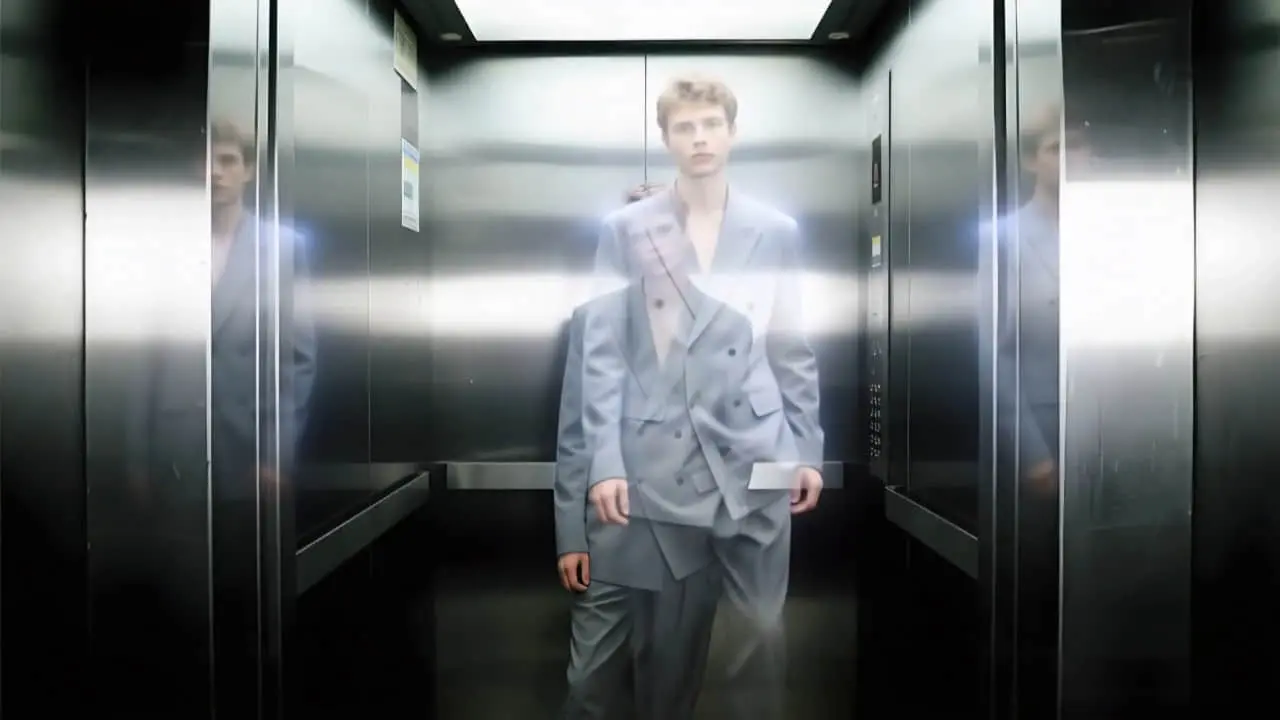
Soul Drift Effect Generator

Green Fairy AI Generator

AI Flying Video Generator

Squat Twerk AI Generator

Toy Me Effect Generator

Action Figure AI Generator

Claw Machine AI Generator

Mini Me AI Generator
FAQs About Earth Zoom In AI Video Generator
It's an AI tool that transforms a single photo into a short video that zooms from outer space into your scene. The sequence simulates an orbital view, atmospheric pass, and final landing on the subject for a cinematic reveal.
After upload, the system maps your subject and background, composites a space-to-Earth approach, and drives a continuous camera-style pull-in. It blends layers (stars, clouds, terrain) to keep edges clean and motion coherent for a believable arrival.
Use sharp images with a clear focal subject and some background detail. High-quality photos help the zoom-through layers look smooth and the final arrival feel crisp and impactful.
Manual Earth-to-street zooms often require Google Earth Studio or complex AE workflows. This generator automates the process, producing recognizable results in minutes without technical setup.